32-bit icons have 8-bit masks, which allow 256 levels of transparency. This requires a slightly different approach than the traditional 1-bit, black-and-white masks. To examine how 8-bit masks work, take a look at how the standard Mac OS 8.5 folder icon looks in the Icon Machine window.
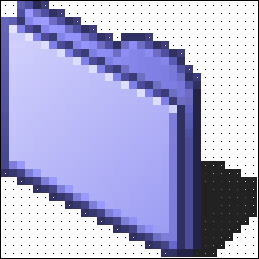
Notice how the shadow looks solid black, but the mask dots show that those pixels are partially transparent. The more visible the dot is, the more transparent the pixel is. So when the icon is drawn, those black pixels are only partially drawn, darkening whatever color is underneath.
You can experiment with this transparency effect by selecting the shadow with the marquee tool and dragging it over other parts of the icon. When you drag it over the middle of the icon, it acts like a shadow because the transparent pixels are being drawn over a solid background. When you drag it back out over the transparent part of the icon, the pixels revert to their raw state of partially transparent black.
 |
 |
Table of contents